Okay, but how do touch screens actually work?
Swipe: verb; the act of moving one’s finger across a touch screen.
Allison T. McCann • January 17, 2012
I recently overheard a woman on the subway telling her friend that her toddler “swipes” everything in their house – the coffee table, books, plates and even her own mother, trying to make her disappear like an image on a touch screen. The story got me thinking that for many of us, our knowledge of what’s going on behind that glossy display isn’t much more than a toddler’s.
Before I started researching how touch screens worked, I figured there was one universal technology behind the “swipable” phenomenon. Instead it turns out there are half a dozen, and more being researched every day. The two most commonly used systems are resistive and capacitive touch screens. For the sake of simplicity, I will focus here on these two systems and finish with where experts think touch screen technology is headed.
1. Resistive
These are the most basic and common touch screens, the ones used at ATMs and supermarkets, that require an electronic signature with that small grey pen. These screens literally “resist” your touch; if you press hard enough you can feel the screen bend slightly. This is what makes resistive screens work – two electrically conductive layers bending to touch one another, as in this picture:
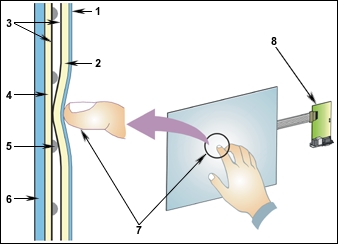
Resistive touch screen technology [Image Credit: Chassis Plans]
One of those thin yellow layers is resistive and the other is conductive, separated by a gap of tiny dots called spacers to keep the two layers apart until you touch it. (A thin, scratch-resistant blue layer on top completes the package.) An electrical current runs through those yellow layers at all times, but when your finger hits the screen the two are pressed together and the electrical current changes at the point of contact. The software recognizes a change in the current at these coordinates and carries out the function that corresponds with that spot.
Resistive touch screens are durable and consistent, but they’re harder to read because the multiple layers reflect more ambient light. They also can only handle one touch at a time – ruling out, for example, the two-finger zoom on an iPhone. That’s why high-end devices are much more likely to use capacitive touchscreens that detect anything that conducts electricity.
2. Capacitive
Unlike resistive touch screens, capacitive screens do not use the pressure of your finger to create a change in the flow of electricity. Instead, they work with anything that holds an electrical charge – including human skin. (Yes, we are comprised of atoms with positive and negative charges!) Capacitive touch screens are constructed from materials like copper or indium tin oxide that store electrical charges in an electrostatic grid of tiny wires, each smaller than a human hair.
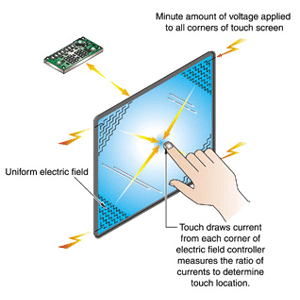
Capacitive touch screen technology [Image credit: Electrotest]
There are two main types of capacitive touch screens – surface and projective. Surface capacitive uses sensors at the corners and a thin evenly distributed film across the surface (as pictured above) whereas projective capacitive uses a grid of rows and columns with a separate chip for sensing, explained Matt Rosenthal, an embedded project manager at Touch Revolution. In both instances, when a finger hits the screen a tiny electrical charge is transferred to the finger to complete the circuit, creating a voltage drop on that point of the screen. (This is why capacitive screens don’t work when you wear gloves; cloth does not conduct electricity, unless it is fitted with conductive thread.) The software processes the location of this voltage drop and orders the ensuing action. (If you’re still confused, watch this video.)
3. What’s next? Sizing Up
Newer touch screen technologies are under development, but capacitive touch remains the industry standard for now. The biggest challenge with touch screens is developing them for larger surfaces – the electrical fields of larger screens often interfere with its sensing capability.
Software engineers from Perceptive Pixel, which designs multi-touch screens, is using a technology called frustrated total internal reflection (FTRI) for their larger screens, which are as big as 82-inches. When you touch an FTRI screen you scatter light – and several cameras on the back of the screen detect this light as an optical change, just as a capacitive touch screen detects a change in electrical current.
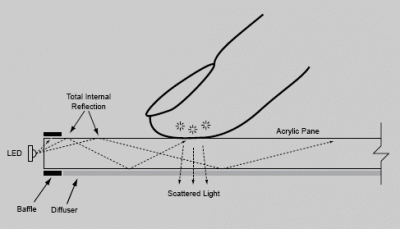
Frustrated total internal reflection [Image Credit: Jeff Han Laboratory, formerly NYU now Perceptive Pixel]
82 inches? That’s the perfect size for a swipeable coffee table.
113 Comments
Great explanation of technology that we use every day. I was thinking about this topic just the other day and never looked into it, now I don’t have too!
Are latex & nitrile some of those conductive materials? At work I wear latex or nitrile coated cotton/polyester gloves and I can use my iPhone without removing my gloves.
Hi Tim,
The answer to your question is not quite that straightforward — any capacitive touch screen, like your iPhone, registers a touch based on the dielectric constant and thickness of the material in contact. The dielectric constant is the extent to which a material can create electric flux — and most touch screens are tuned so your finger needs to be within .5mm or closer (in air) to sense a touch. So since your latex and nitrile gloves, for instance, are extremely thin, your finger is still close enough to the screen for it to register. The commercial touchscreen gloves, on the other hand, aren’t using latex or nitrile material, they’re using a conductive thread that can pick up the electrical current from your hands and make the screen think the entire glove is just part of your hand. So, when using gloves on a touchscreen, they either need to be really thin (like yours) or really conductive (like the ones advertised) – latex and nitrile work well, but I don’t think they’re going to keep your hands very warm!
Thanks for a simple answer to a question I’ve wondered about more than once. And thank you Allison for your comments about the iPhone. I can interact with my iPhone through something as thick as a cotton shirt but I’m thinking it might be porous enough to be mildly conductive.
I am trying to understand why I cannot use or better yet, why don’t touch screens work for me? I understand the information you supplied, even without gloves, the touch screen doesn’t register me. Why?
This is just awesome, Lehman can understand the concept of touch screen.
Thanks for explanation of how touch screens worked
How do capacitive touch screens work with screen guards?
very well explained…
resistive touchscreen are clearly more sturdy… I had a Nokia 5230 and i used it for 3 years..I dropped it off a chairlift from atleast 200 ft….The screen wasnt even scratched
http://www.thegadgetcode.com/2013/05/touchscreen-capacitive-resistive.html
A few days ago an unnatural thing happened. I was connecting my USB keyboard to the backside of my CPU. As usual when I touched it I got a little shock which was bearable. Then I took my mobile phone, which has a Capacitive touchscreen. But the phone started to behave weird. It seems that it was being touched automatically!! It seemed someone invisible was touching it vigorously !! After that I restart my phone, cleaned the screen several times. Now, some corner area isn’t responding. I want a description about this incident….
Nice explanation indeed. We understand the basic idea now. But that flash video was not really helpful because of poor presentation. Thanks for the article by the way..
@ Carrie P.: Carrie, I have seen where some people couldn’t get their touchscreens to work and thought their phones were broken. I told them to moiturize their hands and try again. Turned out they happen to have very dry finger tips, that day. Also, do your fingers get cold easily? If so, you may have poor circulation in your hands and should see your Physician.
As stated it the article, our bodies are made up of Atoms. Unless you’re an alien, with synthetic blood that has been designed with an alternative to the Atom or your creator made you with rubber fingers, you carry an electric charge. If you are, indeed, an alien, you may want to have your fingers redesigned, to work with our archaic technology. ;-)
I know someone who is working with a synthetic fluid and has had encouraging success, thus far. He’s 12 years old, too. He could be the creator of the next and greatest touchscreen. He carries my blood, so, I know he’s not an alien – even though I wonder, at times. Reading 4-500 WPM and comprehending them, at the age of 5 and scoring in the top 19% in the country, on the college entrance exam, in 7th grade, isn’t exactly the norm. I have no doubt he will be remebered as one of the great-minds of his generation.
GO GATORS!
Why does the surface that is touching the capacitive screen have to be flat? I can use the flat area of a piece of aluminum foil that my finger is touching to control the screen but not a tip of the same piece of foil right next to a flat area that worked and held in the same way.
Thanks
Is it that enough charge can’t flow though a small area like the tip of a piece of aluminum foil fast enough to activate the circuitry?
how capacitive touch screen work with plastic protector because it is a bad conductor so the charge is transferred from body to screen through plastic protector
I thought this website was great! Keep up the good work! Helped me with my science homework.
@Ralph. Yes it can. It is metal with an electrical charge.
I have low blood pressure that likes to get even lower when there is a stressor…those times, can’t hardly use my iPhone
I race cars, my car the requires a tablet (Nexus 7) to display the data inside the car. I am not able to manipulate the screen with my racing gloves on and no one makes a nomex glove with capacitive touch capabilities. Could I add conductive thread to index finger tip to make this work?
An electrician friend argued that
A touchscreen operated on heat. He got mad when I tried to correct him.
please I want more understanding on capacitive systems.
@Tom Just try to pull a nitrile glove (those blue examination golves) over your normal gloves.
In the case of a friend who is paragliding this helped. He can use his mobile while in the air by just wearing nitrile gloves over the thik leather gloves.
I am wondering whether resistive touchscreen would be replaced by capacitive touchscreen in the future? Capacitive touchscreen has more advantages and we use capacitive technology in some of our products.
This is a brilliantly structured article.
@Clifford Lol I had the same argument with my husband! He shut up when I pointed out the fact that his stylus is not warm so he is wrong! This is a great explanation of how they work. Thanks for proving me right!!!
Brilliant article. I would love to know more if it is possible for a touch-system that does not requires any kind of surface to interact upon. This might totally sound insane, but looking at the future. This totally might be another possibility.
<. Asics Gel Kayano. While muscle is heavier than.
Couldn’t have explained it better. Thanks!
I UNDERSTAND ROCKET SCIENCE NOW BRUH :D
I am 67 yr. old, came into computers 10 yr. ago. My question, “I play tank war games, so how does it all work, aim target and fire, and no fingers in contact. When it comes to computers and the like, I play them, but don`t understand them; can anyone answer my dumb question please.
thx that is really cool and helpful
But why not only with finger?Why not nails and plastics or other matters??
Older touchscreen technologies used infrared. Maybe that is why the electrician thought that touchscreens operated on heat? However it wasn’t based on heat it was based on breaking the light path from an invisible infrared LED to an infrared receiver on a grid of IR light shining above the surface of the video screen. This was used on certain CRT touchscreen displays back in the 80s.
makes a lot of sense, I have very warm, hands, good circulation, greasy grip theirfor always got moist hands, my wifes are always cold and dry and she is always having trouble getting a good contact where as I don’t, cheers.
I am a physicist.
This is a good explanation for the layman
Very Nice … Just looking for it.
Thank uh….it has given very helpful and wide infornmation regarding touchscreens…i was looking for it !!
My fingers begin to burn, not in the sense of heat, but in the sense of a nerve sensation if I use my touchscreen too long. Is there a connection with the electrical impulses of the body being disturbed by the electrical charges created by the touchscreen?
I have question….
We use screenpaper/protective glass on screen which is not conducted electron..
Then how capacited touch work…
My question is that capacitive touch screen works with anything that conducts electrical signal. Take a coin or iron material its not working. so may i know reason behing this.
great
I find this so exciting* just known what really happens inside my Nokia 520.How the world has revolved in technology.
Yet another reason to wash our hands more often.
Say I maybe, accidently covered my plastic protector in a thin piezo electric crystal film, what sort of things would be happening to my screen? Just a thought. It’s also very very humid here.
I worked with a prominent professor at Virgina Tech and he developed a capacitive sensor sensitive enough to measure atmospheric pressure between plasma and air. The future is very exciting to think about with great minds like his actively working
I love science
Hi, I am trying to swipe my smartphone screen after putting two or three sheets of paper on it, and its still working. Can you explain this? Since paper is an insulator I don’t understand this phenomenon
Sheets of paper re not very thick so your finger was able to interact with the screen.
Am i correct?
I’m wondering. Since the article mentioned that capacitive screen locate voltage drops then does that imply that a constant voltage is active all the time in non-touched areas?
Thanks!